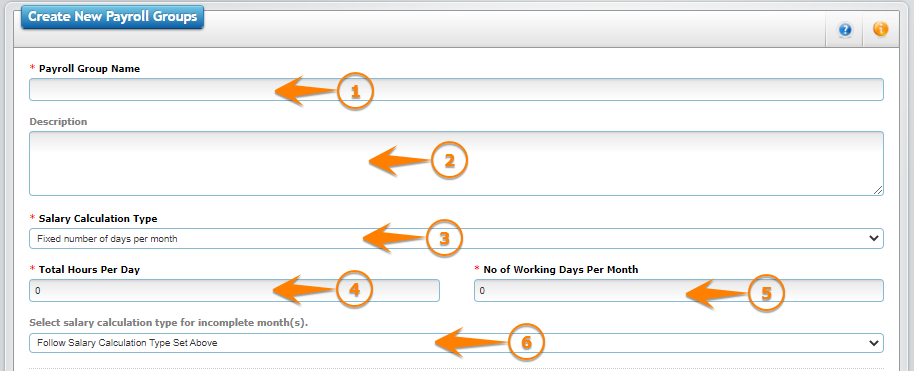In Office Central, you can set salary calculation based on Payroll Group that have been set. This salary calculation have different ways of calculating salary for the staff.
1. To access this module, you need to go to module "Payroll", select "Configurations" > "Payroll Groups" > "View List" .

2. After that, follow the screen display :

Description:
| Number | Description |
| 1 | Click on “Add” to add new type of payroll group. |
| A | Click on “Edit” to carry out any modification on available data. |
| B | Click on “Delete” to erase the existing payroll group. However, the data can only be erased if it is yet to be used. Please take note that an erased data cannot be retrieved. |
To set salary calculation , please follow the steps below:
A. Click on “Add” button as per the above picture.
B. You will be able to view the next screen display as follow:
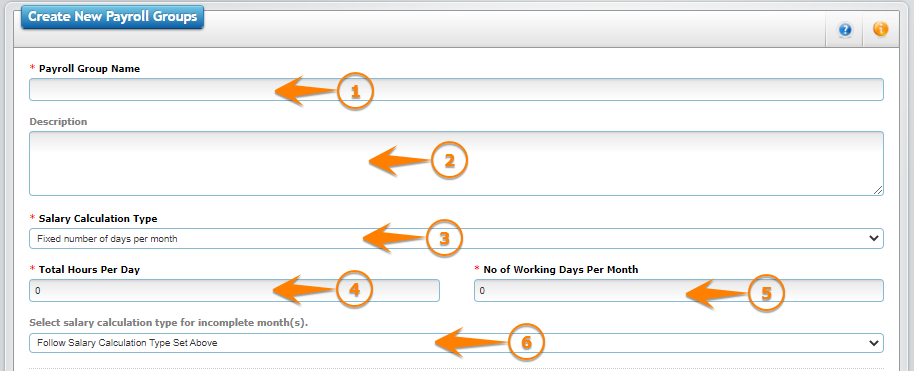
Description :
| Number | Description |
1 | Enter the payroll group name. For example, “Standard”. |
2 | Enter the description for the payroll group name. |
3 | Select salary calculation type.| Fixed number of days per month | Select this option if you are calculating the salary based on fixed number of days monthly, for example 26 days.
By selecting this option, the calculation of 1 day unpaid leave is 1/(number of days) * basic salary. Therefore, if the number of days is 26 and basic salary is RM2000/month, calculation for 1 day unpaid leave is as follow: 1/26*2000.
Overtime calculation will also follow the same rate, that is 1 day salary will be calculated as 1/26*2000. | | Based on total number of days in the month | Select this option if you are calculating salary based on number of days of that particular month. For instance, June will be calculated as 30 days while July will be calculated as 31 days.
By selecting this option, the calculation for 1 day unpaid leave is 1/(number of days in that month) * basic salary. Therefore, if that month is the month of June which has 30 days and basic salary is RM2000/month, calculation for 1 day unpaid leave is: 1/30*2000.
Calculation for overtime will also follow the same rate that is 1 working day will be calculated as 1/30*2000. | | Based on total number of days between cutoff | Select this option if you are calculating salary base on number of days between “Start Date” and “Cutoff Date”.
By selecting this option, the calculation for 1 day unpaid leave will be based on 1/(number of days between the 2 dates) * basic salary.
For instance, if you choose “27 July 2020” as the start date and “26 August 2020” as the cutoff date, system will calculate it as 31 days. If the basic salary is RM2000/month, calculation for 1 day unpaid leave is: 1/31*2000.
Overtime calculation will also follow the same rate, that is 1 working day will be calculated as 1/31*2000. | | Based on 5 working days (Monday-Friday) per week in a month | Select this option if you are calculating salary based on number of working days in a month with 5 working days (Monday - Friday) weekly.
By selecting this option, 1 day unpaid leave will be calculated based on 1/(number of working days in that month)*basic salary.
For example, if you are calculating for the month of August2020, system will count as 21 days as there are 21 working days (Monday - Friday) in August 2020. If the basic salary is RM2000/month, 1 day unpaid leave calculation is: 1/21*2000.
Overtime calculation will also follow the same rate, that is 1 working day is calculate as 1/21*2000. | | Based on 5 working days (Monday-Friday) per week between cutoff dates | This option is for salary calculation based on number of working days between 2 dates (Start date and Cutoff Date) with 5 working days (Monday - Friday) in a week.
By selecting this option, 1 day unpaid leave will be calculated based on 1/(number of working days between the 2 dates)*basic salary. For instance, if you choose “27 August 2020” as the start date and “26 September 2020” as the cutoff date, system will count as 21 days. If the basic salary is RM2000/month, 1 unpaid leave calculation will be: 1/21*2000.
Overtime calculation will also follow the same rate, that is 1 working day calculation is 1/21 * 2000. | | Based on 5.5 working days (Mon-Fri, Half-day on Saturdays) per week in a month. | Select this option if you are calculating salary based on number of working days in a month with 5.5 working days (Monday - Friday, half day on Saturday) in a week.
By selecting this option, 1 day unpaid leave will be calculated based on 1/(number of working days in that month)*basic salary.
For example, if you are calculating for the month of August 2020, system will count as 23 days as there are 23 working days (Monday - Friday, half day on Saturday) in August 2020. If the basic salary is RM2000/month, 1 day unpaid leave calculation is: 1/23*2000.
Overtime calculation will also follow the same rate, that is 1 working day is calculate as 1/23*2000. | | Based on 5.5 working days (Mon-Fri, Half-day on Saturdays) per week between start date and cutoff date. | This option is for salary calculation based on number of working days between 2 dates (Start date and Cutoff Date) with 5.5 working days (Monday - Friday, half day on Saturday) in a week.
By selecting this option, 1 day unpaid leave will be calculated based on 1/(number of working days between the 2 dates)*basic salary. For instance, if you choose “27 August 2020” as the start date and “26 September 2020” as the cutoff date, system will count as 25 days. If the basic salary is RM2000/month, 1 unpaid leave calculation will be: 1/25*2000.
Overtime calculation will also follow the same rate, that is 1 working day calculation is 1/25 * 2000. | | Based on 6 working days(Mon-Saturday) per week in a month. | Select this option if you are calculating salary based on number of working days in a month with 5 working days (Monday - Saturday) in a week.
By selecting this option, 1 day unpaid leave will be calculated based on 1/(number of working days in that month)*basic salary.
For example, if you are calculating for the month of August 2020, system will count as 26 days as there are 26 working days (Monday - Saturday) in August 2020. If the basic salary is RM2000/month, 1 day unpaid leave calculation is: 1/26*2000.
Overtime calculation will also follow the same rate, that is 1 working day is calculate as 1/26*2000. | | Based on 6 working days (Mon-Saturday) per week between start date and cutoff date. | This option is for salary calculation based on number of working days between 2 dates (Start date and Cutoff Date) with 6 working days (Monday - Saturday) in a week.
By selecting this option, 1 day unpaid leave will be calculated based on 1/(number of working days between the 2 dates)*basic salary. For instance, if you choose “27 August 2020” as the start date and “26 September 2020” as the cutoff date, system will count as 27 days. If the basic salary is RM2000/month, 1 unpaid leave calculation will be: 1/27*2000.
Overtime calculation will also follow the same rate, that is 1 working day calculation is 1/27 * 2000. | | Based on staff’s location’s working days in a month | This option is using the same calculation above in the month of salary calculation but following to working days set at a particular location. For example, in Johor, the working day is Sunday - Thursday. Therefore, for this location it is recommended to use this option for salary calculation (if not using the fixed number of days as in the first and second option). | | Based on staff’s location’s working days between cutoff | This option is using the same calculation above that is the calculation based on number of working days between 2 dates (start date and cutoff date) but following the working days set at a particular location. For example, in Johor, the working day is Sunday - Thursday. Therefore, for this state, it is recommended to select this option for salary calculation (if not using the fixed number of days as in the first and second option). |
|
4 | Enter the number of working hours in a day. This information is use to calculate overtime if any. |
5 | Enter the number of working days in a month. This option is prepared should user choose to set a fixed number of days, for example 26 days in a month. |
6 | Select the salary calculation type for incomplete month. This selection is to calculate salary for the staff that newly joined a company or for the staff that does not complete their working days in that month and resign in the middle of the month. |
3. You also can set whether fixed allowance payment will be contributed with overtime calculation and statutory payment.

Based on figure above, you can configure the settings whether the fixed allowance payment needs to be contributed to overtime calculation or statutory bodies such as EPF, KWAP, SOCSO, Employee Insurance System, Income Tax, Zakat and PSMB. If the payment need to be contributed, you will need to check “√” in the respective box.