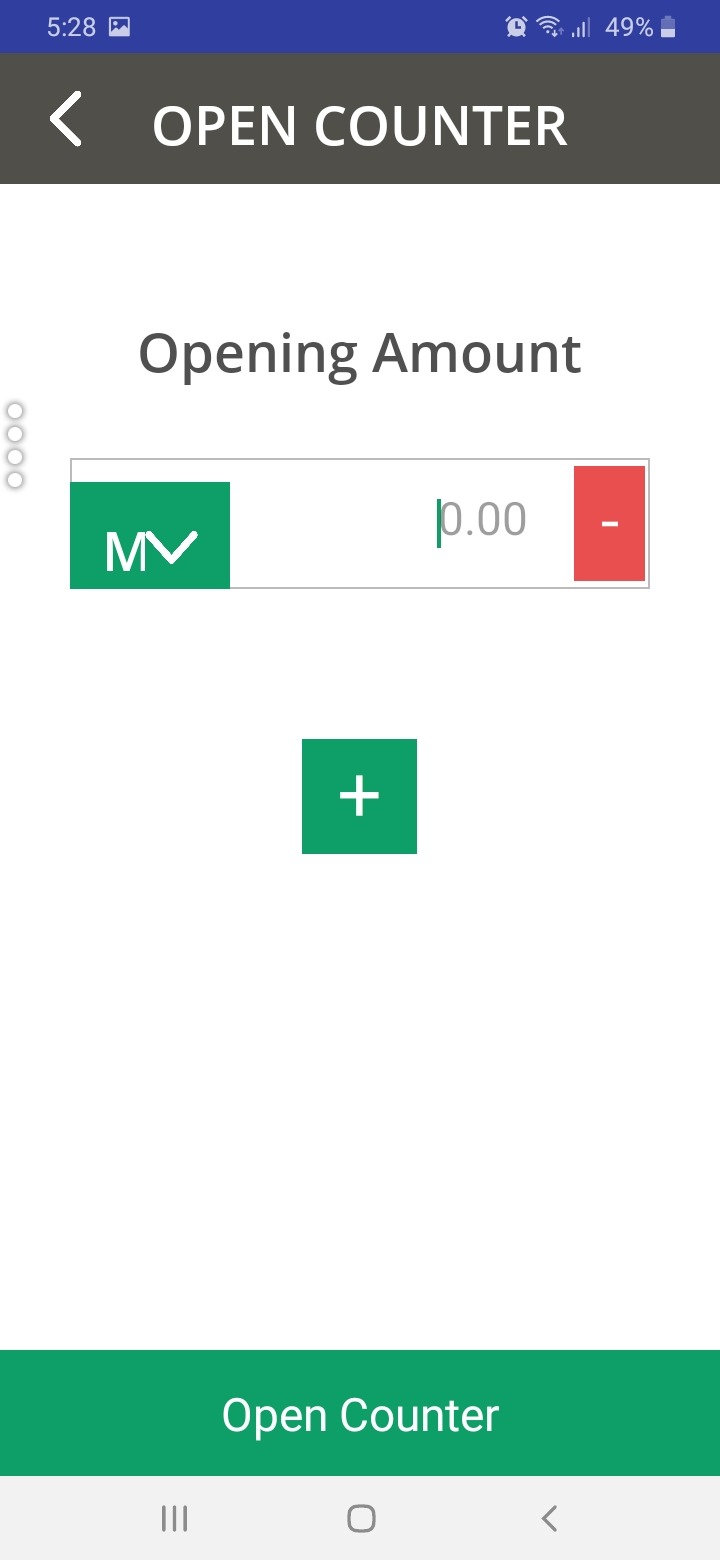1. Generate activatation code in POS > Configuration > Activation Codes

2. Open in mobile apps (OfficeCentral POS)
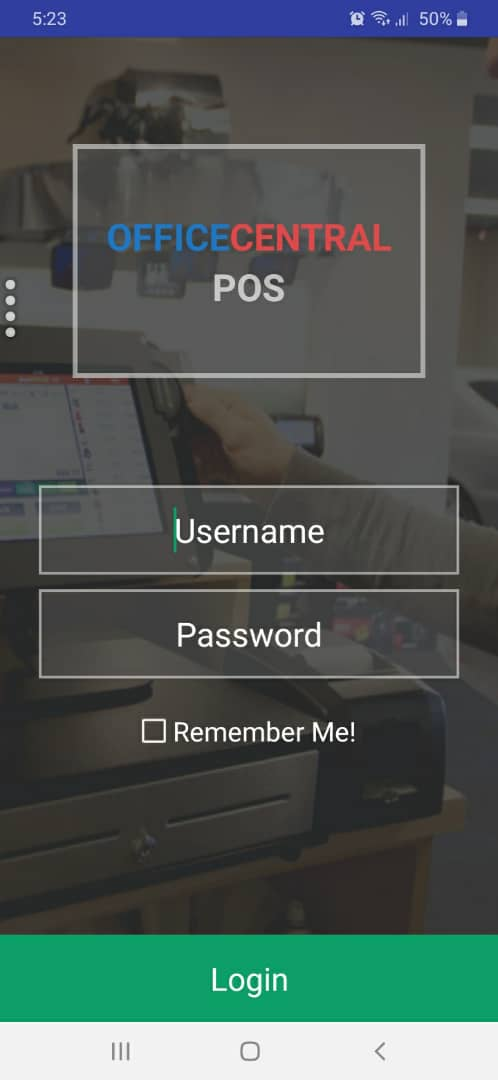
3. Choose Company
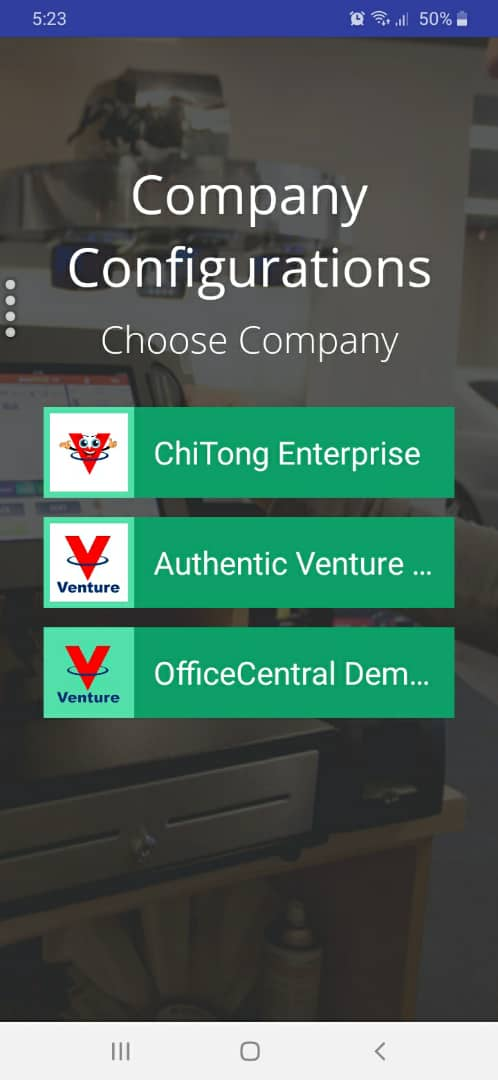
4. Waiting for apps dowmload data. Once done, click proceed

5. Key in staff no and activation code in #1
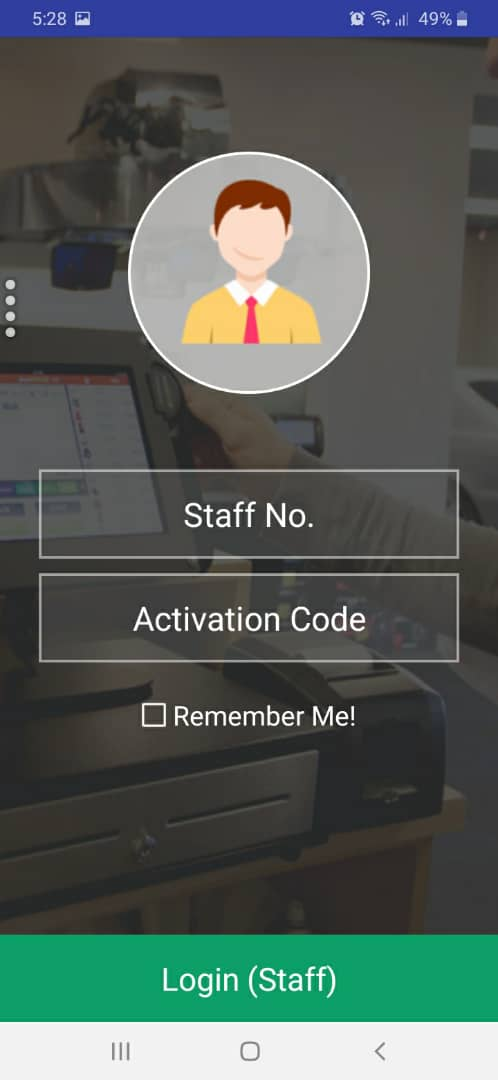
6. Click 'Start POS'
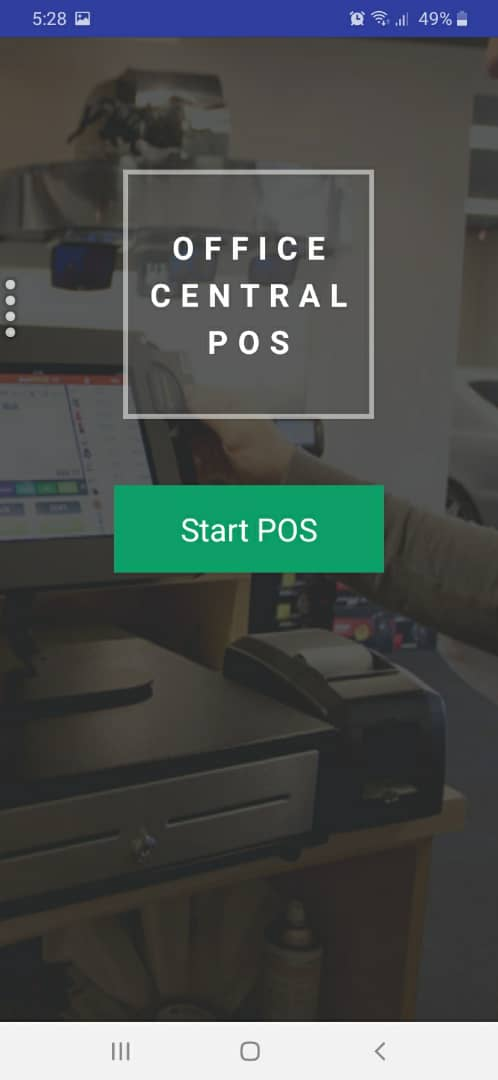
7. Key in opening amount and enter to POS.